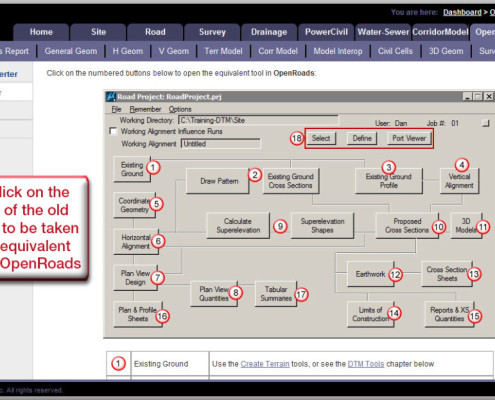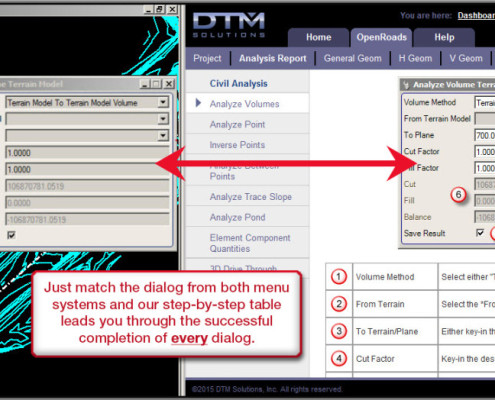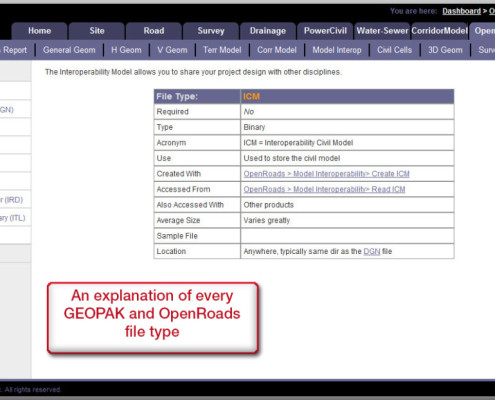OPENROADS DESIGNER TRAINING COURSES
WHY CHOOSE DTM SOLUTIONS FOR OPENROADS TRAINING
Project Setup:
We cover all the necessary file types utilized by OpenRoads designer training; emphasis is placed on database export files required for completing your project with legacy GEOPAK plans production tools. The “Project Controls” chapter includes 17 sections explaining how to control the MicroStation/OpenRoads interface for successful usage of your project workflow. A “Converting from GEOPAK” chapter contains hyperlinks and hotspot maps of dialogs and menus to help you upgrade your legacy GEOPAK dialog boxes into the OpenRoads Tasks.
Terrain Models:
Covers everything you need to know for creating, modifying, displaying, analyzing, reporting and importing & exporting your existing (or proposed) ground contours or triangle and TIN files within the new Terrain Models functionality in OpenRoads.
General Geometry:
Exhibits the toolbars and togglebars necessary for setting features and symbology on all horizontal & vertical geometry. We also cover the import and export functionality, including paramount tips & tricks, to share your OpenRoads geometry with the plans production tools available only in GEOPAK.
Horizontal & Vertical Geometry:
We teach the simple to complex horizontal & vertical geometry commands including proper use of AccuDraw to assist with the graphics creation. After creation, you’ll learn best practices to edit both horizontal & vertical geometry, obtain customized reports, import & export and annotate plan & profile views.
Corridor Modeling:
We cover designing the roadways using standard and custom templates, modifying the geometry to update the model, template transitions, point & parametric constraints, end condition exceptions, cross section & annotations, and finally creating the 3D Model.
Additional Topics:
All classes can be customized by the client to include or remove any topics as desired by the end user. A full list of topics is delivered prior to the class to be used a checklist of topics to create your custom class.
After the class:
Our engineers and technicians are available 24/7 to assist with your project and software support to handle your questions and design assistance by telephone, email and webshare.